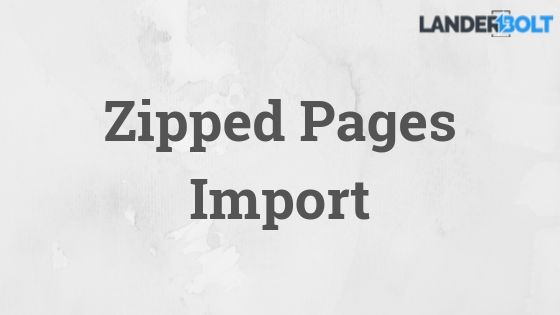If you have a zipped lander on your computer and want to import it to LanderBolt make sure you read the following step-by-step guide.
To do that you need a CDN to through the pages on really quick. You don’t need a cloud server, you need specifically cloud file storage for your ZIP files. That’s why we chose Rackspace to share with you: https://www.rackspace.com/cloud/files.
Rackspace is a managed cloud computing company.
After you’re finished with the whole sign up flow inside Rackspace you’ll be redirected to the main dashboard. On the dashboard select STORAGE – Files and then Create Container for your landing pages.
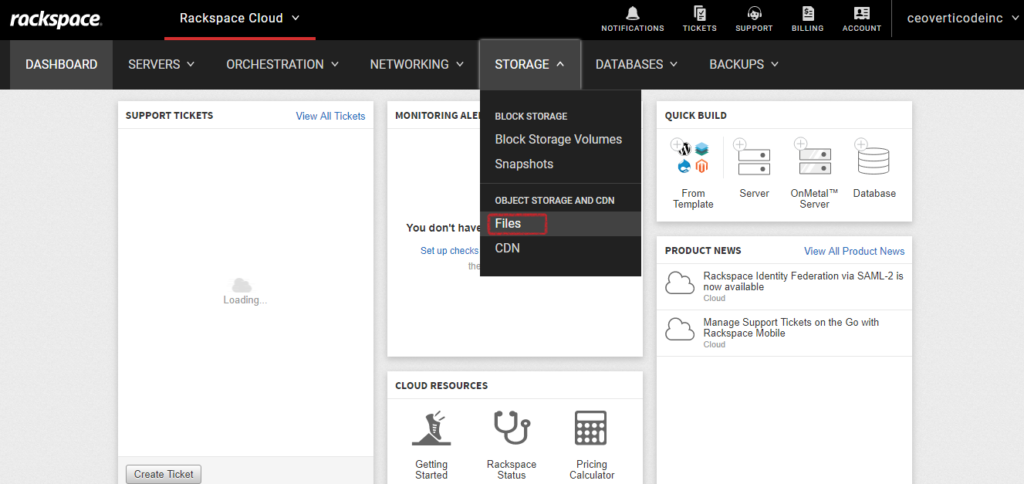
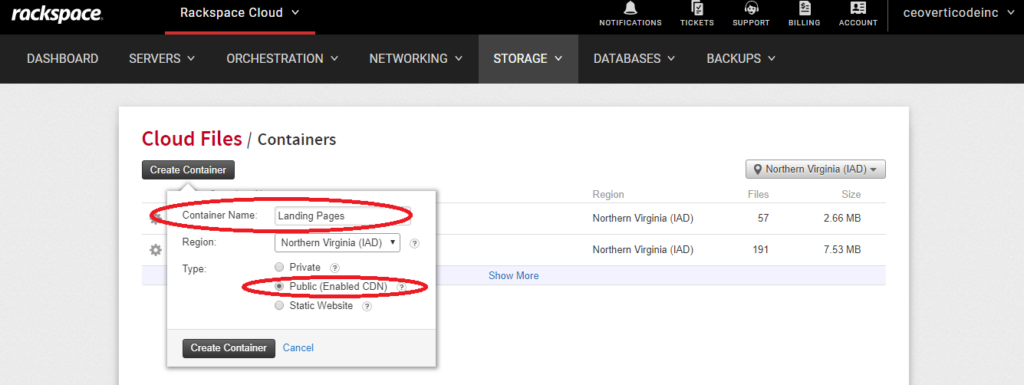
In newly created Container you must create a folder for each separate landing page (ex. page1/page2 etc.) and inside ‘page1’ create 4 subfolders (depends on how much folders you originally have), which are css, images, fonts, js.
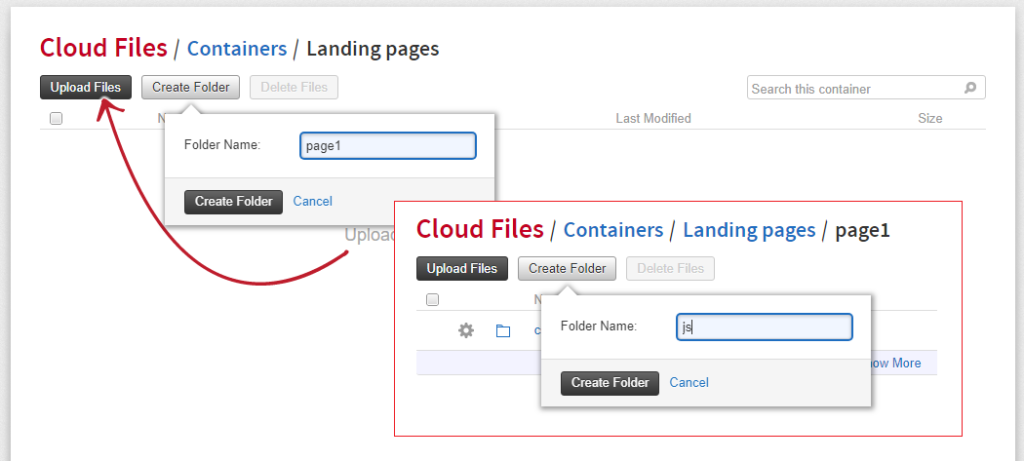
Open your landing page .ZIP on your computer and simply drag and drop files from relevant folders to the folders you have inside your rackspace account. Add index.html file right alongside the folders too.
When all files are transferred to rackspace folders, go back to your containers and click right on the settings bar near your Container, select View All Link, get the HTTPS link.
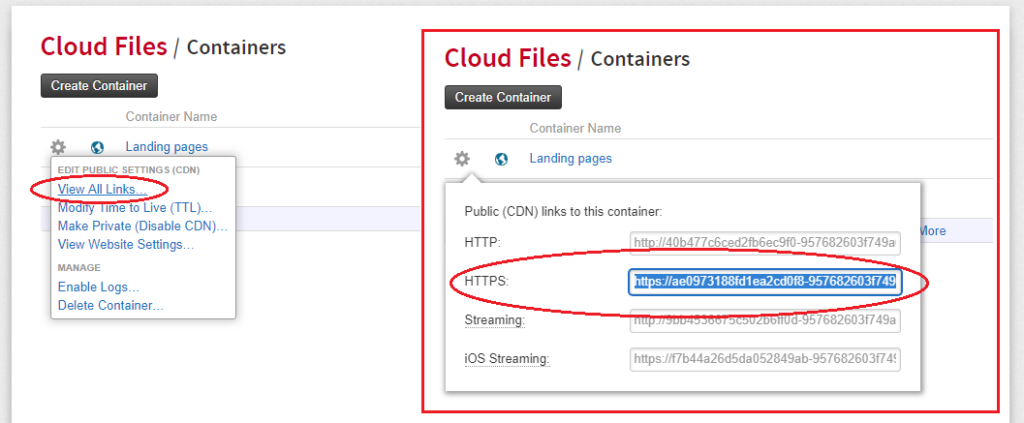
Add /page1/index.html to the link and you’ll see that this landing page is already in the cloud. Page 1 – is a folder inside the container, index.html – is the main web file you have the access to for a specific landing page.
At this point you can start send live traffic to this page, BUT if you want to do any modification on the page you need to manually do that in the code of this page on your computer or have a developer do that for you. That’s where LanderBolt enters the game!
Import the page to LanderBolt using Universal Page Importer
Rackspace is just a ‘staging folder” for us. It will not charge you before you start sending traffic to their links. They charge for traffic, but we won’t send traffic to the original link, we’re just going to use it to store our pages.
Import the link to your LanderBolt account using Universal Page Importer and host the page inside LanderBolt.
Compare the load speed of two pages and see how LanderBolt optimized the page.